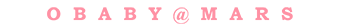由于 let’s encrypt 签发的证书有效期只有 90 天,并且有的服务没有绑定目录,是通过 proxy_pass 转发的其他服务,就导致在更新证书的时候经常会出问题。
django 静态资源 404
DAYI.MA(闺蜜圈)– 后台开发进度
Postman 修改请求 host
这个问题很久之前就遇到了,但是一直没想到办法解决。那就是我要往一个地址发送请求,但是请求的 url 域名和我实际要访问的 host 并不是同一个。这个问题在访问 cdn 节点的时候也会遇到,实际发送到节点的请求 host 是网站的 host 而不是 cdn 的 host 或者回源的 host。
由HTTPS证书导致的小程序无法加载错误
阿里云OSS直(zhí)传
最近的一个项目在上传图片的时候速度非常慢,现有的上传方案是:图片发送到服务器,有服务器往oss里面写。但是实际的效果非常糟糕,7兆的文件需要传输大约40秒,这个用户体验就非常差。既然是基于oss的存储,那么可以完全不用经过服务器,直接上传到oss。