之所以要改这个,就是看那个启动界面不爽。嘎嘎,显示什么微软用户。当然了这个东西可以直接修改注册表或者手工修改,为了简单一点,直接做了个工具出来。
猛击此处下载!
界面如下:
源代码在这里,没什么东西。很简单。
unit Unit1;
interface
uses
Windows, Messages, SysUtils, Variants, Classes, Graphics, Controls, Forms,
Dialogs, StdCtrls, SkinExCtrls, SkinCtrls, Mask, SkinBoxCtrls, SkinData,
DynamicSkinForm ,registry,ShellAPI, spMessages, spTrayIcon;
type
TForm1 = class(TForm)
spDynamicSkinForm1: TspDynamicSkinForm;
spSkinData1: TspSkinData;
spSkinFrame1: TspSkinFrame;
spCompressedStoredSkin1: TspCompressedStoredSkin;
spCompressedSkinList1: TspCompressedSkinList;
spResourceStrData1: TspResourceStrData;
spSkinShadowLabel1: TspSkinShadowLabel;
spSkinShadowLabel2: TspSkinShadowLabel;
spSkinStatusBar1: TspSkinStatusBar;
spSkinButton2: TspSkinButton;
spSkinEdit_org: TspSkinEdit;
spSkinEdit_name: TspSkinEdit;
spSkinStatusPanel1: TspSkinStatusPanel;
spSkinStatusPanel2: TspSkinStatusPanel;
spSkinLinkLabel1: TspSkinLinkLabel;
spSkinShadowLabel3: TspSkinShadowLabel;
spSkinEdit_path: TspSkinEdit;
spSkinMessage1: TspSkinMessage;
spTrayIcon1: TspTrayIcon;
procedure FormCreate(Sender: TObject);
procedure spSkinButton2Click(Sender: TObject);
private
{ Private declarations }
public
{ Public declarations }
end;
var
Form1: TForm1;
regKeyName:TRegistry;
regKeyOrg:TRegistry;
vsPathKey:TRegistry;
IsWin64bit:Boolean;
implementation
{$R *.dfm}
function IsWin64: Boolean;
var
Kernel32Handle: THandle;
IsWow64Process: function(Handle: Windows.THandle; var Res: Windows.BOOL): Windows.BOOL; stdcall;
GetNativeSystemInfo: procedure(var lpSystemInfo: TSystemInfo); stdcall;
isWoW64: Bool;
SystemInfo: TSystemInfo;
const
PROCESSOR_ARCHITECTURE_AMD64 = 9;
PROCESSOR_ARCHITECTURE_IA64 = 6;
begin
Kernel32Handle := GetModuleHandle('KERNEL32.DLL');
if Kernel32Handle = 0 then
Kernel32Handle := LoadLibrary('KERNEL32.DLL');
if Kernel32Handle <> 0 then
begin
IsWOW64Process := GetProcAddress(Kernel32Handle,'IsWow64Process');
GetNativeSystemInfo := GetProcAddress(Kernel32Handle,'GetNativeSystemInfo');
if Assigned(IsWow64Process) then
begin
IsWow64Process(GetCurrentProcess,isWoW64);
Result := isWoW64 and Assigned(GetNativeSystemInfo);
if Result then
begin
GetNativeSystemInfo(SystemInfo);
Result := (SystemInfo.wProcessorArchitecture = PROCESSOR_ARCHITECTURE_AMD64) or
(SystemInfo.wProcessorArchitecture = PROCESSOR_ARCHITECTURE_IA64);
end;
end
else Result := False;
end
else Result := False;
end;
procedure TForm1.FormCreate(Sender: TObject);
begin
regKeyName := TRegistry.Create;
regKeyName.RootKey := HKEY_LOCAL_MACHINE;
regKeyOrg := TRegistry.Create;
regKeyOrg.RootKey := HKEY_LOCAL_MACHINE;
vsPathKey := TRegistry.Create;
vsPathKey.RootKey := HKEY_LOCAL_MACHINE;
IsWin64bit := IsWin64();
if IsWin64bit then begin
regKeyName.OpenKey('SOFTWARE\Wow6432Node\Microsoft\VisualStudio\10.0\Registration',True);
spSkinEdit_name.Text := regKeyName.ReadString('UserName') ;
regKeyOrg.OpenKey('SOFTWARE\Wow6432Node\Microsoft\Windows NT\CurrentVersion',True);
spSkinEdit_org.Text := regKeyOrg.ReadString('RegisteredOrganization');
end else begin
regKeyName.OpenKey('SOFTWARE\Microsoft\VisualStudio\10.0\Registration',True);
spSkinEdit_name.Text := regKeyName.ReadString('UserName') ;
regKeyOrg.OpenKey('SOFTWARE\Microsoft\Windows NT\CurrentVersion',True);
spSkinEdit_org.Text := regKeyOrg.ReadString('RegisteredOrganization');
end;
vsPathKey.OpenKey('SOFTWARE\Microsoft\VisualStudio\10.0\Setup\VS',True);
spSkinEdit_path.Text := vsPathKey.ReadString('EnvironmentDirectory');
if spSkinEdit_path.Text = '' then begin
spSkinButton2.Enabled := False;
spSkinMessage1.MessageDlg('当前系统可能没有安装Visual Studio 2010 !',mtWarning,[mbOK],0 );
end;
end;
procedure TForm1.spSkinButton2Click(Sender: TObject);
var
tmpcmd:string;
begin
regKeyOrg.WriteString('RegisteredOrganization',spSkinEdit_org.Text);
regKeyName.WriteString('UserName',spSkinEdit_name.Text);
tmpcmd := '"' + spSkinEdit_path.Text + 'devenv.exe"';
//WinExec(PAnsiChar(tmpcmd),SW_SHOWNORMAL);
ShellExecute(handle,nil,PWideChar(tmpcmd),pchar(' /setup'),nil,sw_hide);
//ShowMessage('已经修改成功,请重新启动Visual Studio 2010 查看效果!');
spSkinMessage1.MessageDlg('已经修改成功,请重新启动Visual Studio 2010 查看效果!',mtInformation,[mbOK],0 );
end;
end.
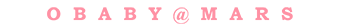

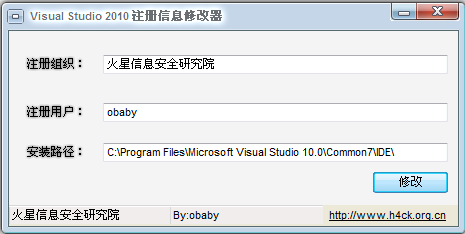

2 comments
这代码是delphi?vb?还是啥?
Delphi